Here's how you can make your home a smart home
itemprop="headline"> Here’s how you can make your home a smart home Updated October 25, 2017 8:06 AM By Monty Phan Special to Newsday Reprints +- Chamberlain MyQ allow you to operate your garage door remotely-- and to check whether it's open while you're away. Photo Credit: Chamberlain MyQ advertisement | advertise on newsday No doubt you’ve heard the term “smart home.” You’re just not sure what it means. As it turns out, there’s no definitive answer. Home automation has been around for a while. But like all things technological, it’s changing all the time. A light that you could turn on via remote control from your couch gave way to an app that allowed you to dim the room from your smartphone. In turn, that evolved into using voice commands to bring up the lights or a setup that turned them on automatically as soon as you walked into the room. Most Popular Kosher steak-seafood restaurant opens on LI Street-cart fare settles into LI restaurants New chinese eatery opens in cursed location Suffolk Marathon runners to get free beer 40-plus LI restaurants to take part in benefit gala It’s not what a smart home means. It’s what it means to you. Skill level: ‘I got this’ So your skills are limited to changing a light bulb. Well, you’re in luck, because that’s the bare minimum you need to know to make your home smarter. Smart bulbs are a relatively inexpensive way to get started, since all you have to do is unscrew the plain bulb and connect the new one. Download and install the accompanying app on your phone, and you’re in business. Let’s say you often fall asleep reading at night. Using the app, you can set your bedside lamp to turn off at a certain time every night, even after you’re asleep. You can also set it to wake you up by turning on automatically in the morning. advertisement | advertise on newsday Smart plugs are one step up from there. These go into an outlet and give you control over anything plugged into them. A classic example is that floor lamp in the front room of your house that was attached to an old timer so that it would turn on at the same time every night while the family was away on vacation, ostensibly to thwart would-be burglars. With a smart plug, you can turn the lamp on remotely, using your phone, or set it to an erratic schedule to simulate activity in an otherwise empty home. You could program a plug to turn on a space heater to warm your bathroom on winter mornings before you get up, or set it up to send an “off” signal to your curling iron every day, just in case you accidentally leave it on before going to work. Skill level: ‘I think I got this’ Perhaps your smart-home aspirations are a bit loftier than mere lightbulb-changing. Most people interested in tinkering with home automation likely fall into this category: moderately tech-savvy, with a budget in the hundreds of dollars and handy enough to rewire a light switch (or the means to hire an electrician). If you want to control more than just one light at a time (such as, say, an entire room of recessed lighting), you can do so by installing a smart switch. These allow you to use apps to control them from your phone, but many companies require you to buy their own branded “bridge,” a special device that plugs into your internet router to allow the smart devices to go online. The problem is that if you use the well-regarded Caseta wireless products from Lutron, you’ll need the wireless bridge that goes with it. However, if you choose bulbs or devices from Philips, which are also highly rated, you’ll instead need that company’s Hue Smart Bridge. You can choose to mix and match products from different manufacturers, but you can control them only from the apps belonging to their respective makers, which can become cumbersome if you’re constantly switching between different apps. Tweets by @JessicaDamiano One way to address that is with a hub, a separate device that can control a variety of products from competing brands in one app. The Samsung SmartThings Hub is one of the best-rated and most popular hubs. Amazon’s Echo devices, which combine a speaker, a hub and Alexa, the company’s voice-recognition platform, also are gaining popularity, particularly because you can control your lights or other appliances by talking to them. (“Alexa, turn on the family room lights.”) Not a fan of Amazon? Google has its own device, Google Home, which works in a similar fashion, while Apple will release its Siri-enabled HomePod device Dec. 1. Michael Romano of Greenlawn has set up his home to allow Amazon’s Alexa to control his lights, ceiling fan, thermostat and even coffee pot via the Echo device. “It’s more of a novelty, but it’s convenient,” Romano says. “I can just tell Alexa, ‘Turn on the living room lights.’ That’s been a nice thing, not having to run over to the switch. It’s more of a convenience.” If you’re still unsure of your smart-home setup skills, here’s another suggestion: Get your grandkid to do it. Commack’s Loren Levine said when her parents were readying their move from Long Island to Florida, they turned to their 13-year-old grandson Austin Levine to help them set everything up. Austin ordered the necessary devices and set up the network beforehand, and after his grandparents moved in and wired the light switches, he set up their system over the phone and via his mobile device. advertisement | advertise on newsday Before that, he performed a similar setup at his own home after his dad wired smart switches that Austin then connected to Amazon Echo devices throughout the house. While his mom said she’s mostly “indifferent” about the setup, she admits it sometimes comes in handy, such as when they were returning home from vacation during the summer and Austin was able to start cooling their house via his phone hours before they arrived back home. “Coming home at night, when we’re a minute away, I go right into the app and use it so we have a few lights on when we get to the house,” Austin says. “It’s great. I think it’s made a positive impact.” Skill level: ‘Help!’ True home automation is a setup that eliminates the middleman: you. That’s the belief of those who want the smartest of homes, where lights and other devices turn on automatically when you walk in the room. Some of this you can still do yourself. For example, using wifi-connected motion detectors and the right equipment, you can set up so-called “if this, then that” routines that perform certain functions, such as automatically turning on the garage or basement light when motion is detected just outside the door. (You set parameters via an app: If it’s after sunset but before sunrise, and if the light is off, and if motion is detected, then turn on the light.) advertisement | advertise on newsday If your budget allows, you can hire a company that will install and program high-end equipment that will automate lighting, climate control, security systems and entertainment devices throughout the home. Daniel Silberman, president of Southampton-based MancAVes, which specializes in home automation, says his company’s projects typically start in the five-figure price range. A true smart home is one that’s “capable of thinking for you,” Silberman says — as opposed to one where devices are connected to each other but don’t operate unless you tell them to. “We’re going to show you a home that’s capable of thinking for you,” Silberman says. “When I walk into a room and the sensor senses I’m in that room at 2 o’clock in the morning, ‘Do I bring the lights to 10 percent or 100 percent? Wait, it’s 2 in the morning, he’s probably going to the bathroom. Let me bring the lights to 10 percent.’” Best Bets Get the scoop on events, nightlife, day trips, family fun and things to do on Long Island. Sign up By clicking Sign up, you agree to our privacy policy.