These password managers can protect you and your clients’ info #DoItNow
Originally published on The Real Daily. Identity theft is nothing new, but what are you doing to protect yourself and your business? Have you considered these simple password managers? Online safety is often discussed after data breaches, hacking scares, and identity theft, but it shouldn’t take an event of this magnitude to get you thinking about your online safety. Passwords are used for everything; from email to doorways, banking to business terminals, entering passwords has become so common, we hardly ever give it a second thought, but we should. Every single time you get online, people are lurking, waiting to hijack your accounts and steal not only your money, but your reputation and access to your personal information. The first thing most people tell you to do when your account seems to be compromised is “change your password.” In essence, this is meant to foil hackers and re-secure your account, but if your password isn’t “strong,” this option won’t work for long. “Strong” passwords consist of a random mix of numbers alongside upper and lowercase letters (and oftentimes symbols as well). However, coming up with something that meets this criteria, but is also fairy memorable is a pain for one site, not to mention for the 20-30 sites we regularly access. Before you use the same password on multiple sites (which is a HUGE no-no), consider online password generators. Online password generators are magical devices that generate one of these complex passwords for you. You can set the parameters such as length of password, upper/lowercase letters, symbols, numbers, and even ambiguous letters. A few reliable generators you can try: Random Password Generator XYZ Password Generator Strong Password Generator LastPass Generator (this is super handy if you choose to use the LastPass manager as well) Once you’ve generated your password, you’re going to have to remember it and every other password you create. Impossible you say? Well, you’re right. With as many sites as we regularly access, remembering all our passwords is darn near impossible without help. Writing them down in a day planner is fairly common, but not exactly 100 percent secure. Instead, give password managers a chance. While all online repositories have some vulnerabilities, most modern storage sites are very secure. Browsers like Firefox, Chrome, and even Internet Explorer offer to store your passwords for you. Sure, it’s convenient, but is it secure? Most tech experts say no. Sean Cassidy, chief technology officer of Defence Storm, states, “Browser-based password manager extensions should no longer be used because they are fundamentally risky and have the potential to have all of your credentials stolen without your knowledge by a random malicious website you visit or by malicious advertising.” What do these password managers do exactly? Traditional password managers live in your computer and act like digital assistants, gatekeepers if you will, your first line of defense standing between your accounts and the hackers looking for access. The manager will fill in your vital information (login and password) when you arrive on a site, meaning, rather than remembering 40 different unique site passwords, you’ll only need to remember the master password for your chosen password manager. While there are several reliable managers on the market, there are three that have emerged as most popular: LastPass 1password Dashlane All of these managers have the ability to safely store and recall your passwords and login information. You simply need to remember your single master password to log into the manager site you’ve selected. Password managers are so heavily encrypted, storing your information is considered safe, but keep in mind everything you do online comes with a risk. I do not believe any site is completely hack-proof, however, a password manager is another line of defense against hacking and with their use of top-level encryption, it makes hacking a little bit harder and that’s exactly what you want. Regardless of whether you choose to use a password generator or manager (or both), one thing is crystal clear: online data safety is of paramount importance. Keep your data safe, starting with using a strong password and a different strong password for each site. Keep your personal information safe, and more importantly, safeguard your clients’ data.